1. Sign in to Google {very easy if you have a gmail account}
2. Look in the upper right hand corner to see the link "personalize home"
3. Now you have the option to add to or edit widgets already provided {for instance, I added a widget for NPR news, one for E online, and Clemantine. I also selected a different clock and keyed in my zip code to get local weather}
4. If you want to add Clemantine, click the link in the upper left called "add more to this page". Once there, do a search for toniaconger {no spaces}. Once Clemantine appears, click "add"
5. On your new personalized Google homepage, you can grab a widget and move it around the page so everything is exactly where you want it {my Clemantine is upper left}
6. Here's a quick look at mine
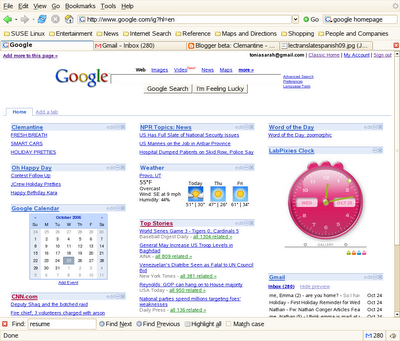


2 comments:
sweet! You have me as a widget!
Oh Happy Day has been widgetized!
Post a Comment